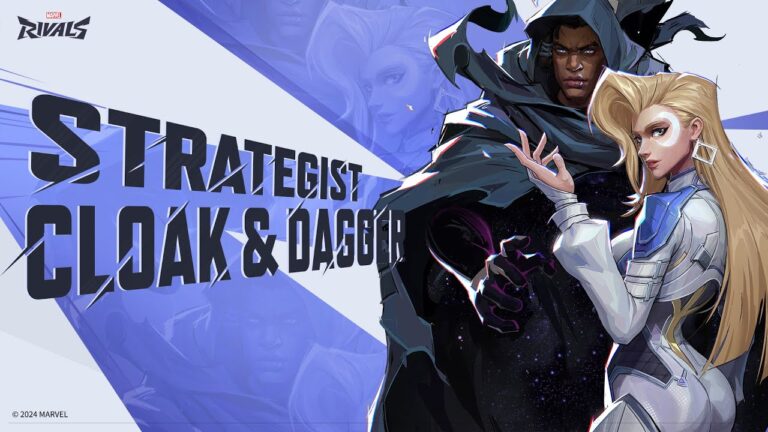Table of Contents
Marvel Rivals has released a new costume customization feature that allows players to change color schemes on their favorite hero skins. To access this feature, you'll need a special currency called Unstable Molecules. Here's everything you need to know about getting and using Unstable Molecules in Marvel Rivals.
How to Get Unstable Molecules in Marvel Rivals
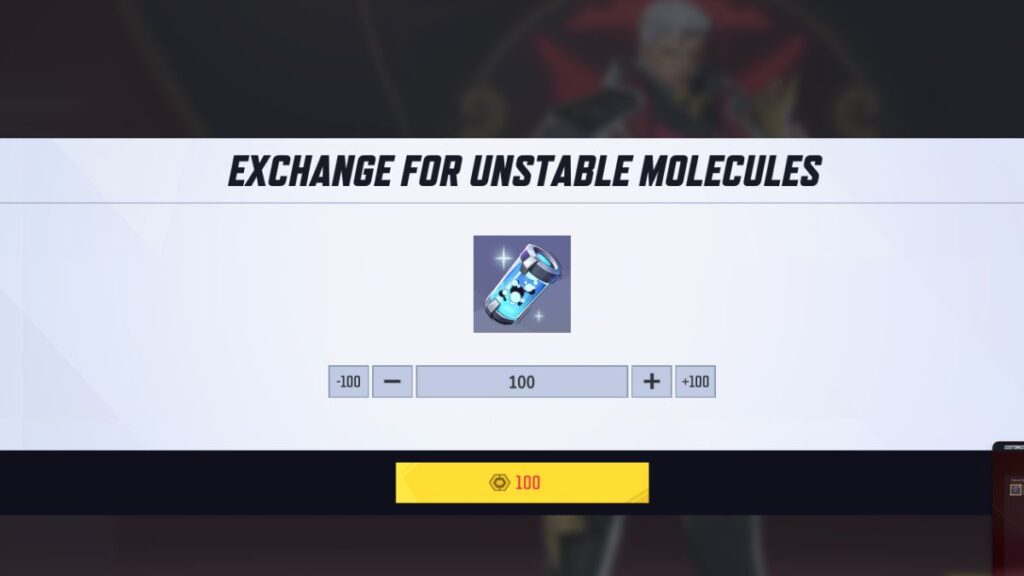
Unstable Molecules are a new currency in Marvel Rivals, specifically designed for the costume color customization feature. With these molecules, you can change the color palettes of eligible skins, giving your heroes a unique look on the battlefield.
Currently, there's only one way to obtain Unstable Molecules:
- Exchange Lattice: You can convert Lattice (the game's premium currency) to Unstable Molecules at a 1:1 exchange rate. This means 1 Lattice = 1 Unstable Molecule.
According to NetEase's official announcement: "Starting Season 3, we will provide more options to obtain Unstable Molecules." So while Lattice exchange is currently the only method, additional earning opportunities will become available in the future.
Each custom color customization costs 600 Unstable Molecules, but remember that you must already own the base skin before you can customize its colors.
How to Customize Your Skins in Marvel Rivals
Once you have enough Unstable Molecules, here's how to customize your hero's appearance:
- Go to the Heroes tab in the main menu
- Select the hero you want to customize
- Navigate to the Costumes tab and select a compatible skin that supports color customization
- Click the Customize button on the right side
- Choose your preferred color.
The color customization doesn't just affect the costume itself—it also applies to your MVP screen and Emotes
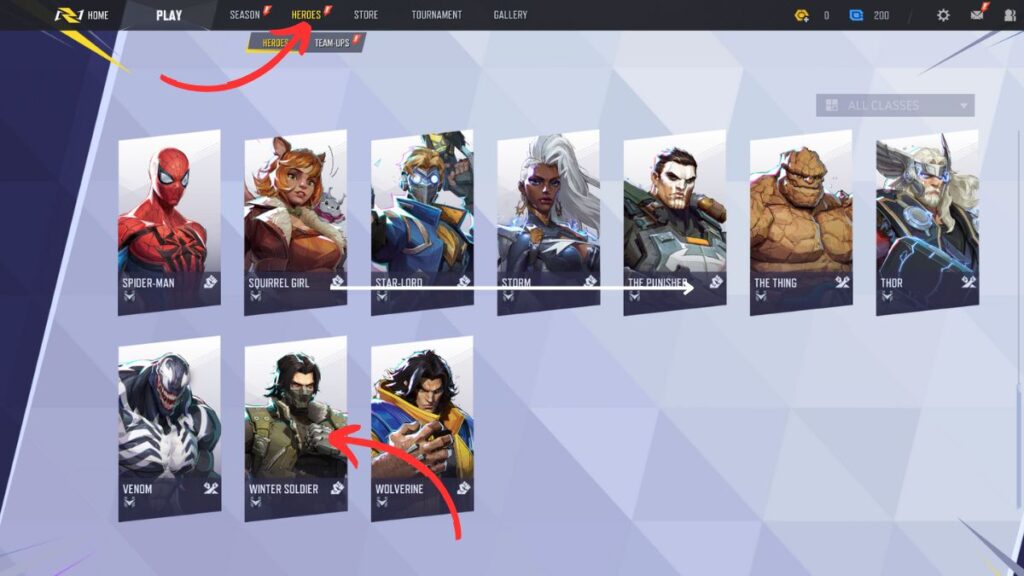


All Skin Customisation Options in Marvel Rivals

For the initial release, only four skins will support color customization:
- Psylocke Vengeance skin - New color: Phantom Purple
- Luna Snow Mirae 2099 skin - New color: Plasma Pulse
- Winter Soldier Blood Soldier skin - New color: Winter's Wrath
- Magik Punkchild skin - New color: Rosy Resilience
Each of these skins will initially only have one alternative color combination available beyond the default.
Do You Need to Own the Original Skin?
Yes, you need to own the original skin before you can purchase its color variations. For example, if you want the Winter Wrath's version of Winter Soldier's skin, you must first own the skin itself.
That's all you need to know as of now about Marvel Rivals' new currency, "Unstable Molecules". Bookmark this page as we will update it with new information soon.