Table of Contents
Marvel Rivals players are already buzzing with excitement over the Season 2: Hellfire Gala update, and now NetEase has cranked things up even more by introducing a fresh skin customization feature. So, what is it all about, and how does it actually work? Let's find out!
What is Skin Customization in Marvel Rivals

Skin customization is a brand-new feature in Marvel Rivals, added on April 17, 2025. It lets players tweak the color combinations of their favorite costumes right from the Costumes tab. So, when you purchase a skin, you can now personalize it with different color options. The custom color will also affect the Intro Animation, MVP, and Emotes.
Currently, there are four available color palettes to choose from:
- Winter Soldier: Winter's Wrath
- Luna Snow: Plasma Pulse
- Magik: Rosy Resilience
- Psylocke: Phantom Purple
Currently, only four skins have the support of the skin customization option: Vengeance, Mirae 2099, Blood Soldier, and Punkchild.
For the initial release, only four skins will support color customization (might change):
Here’s a comparison between the default skins and their color-customized versions.
Blood Soldier Winter Soldier

Side-by-side comparison of the Winter Soldier Blood Soldier skin with the new customization options.
Mirae 2099 Luna Snow

Side-by-side comparison of the Luna Snow Mirae 2099 skin with the new customization options.
Punkchild Magik

Side-by-side comparison of the Magik Punkchild skin with the new customization options.
Vengeance Psylocke

Side-by-side comparison of the Psylocke Vengeance skin with the new customization options.
Is the Skin Customization Feature Free?
Unfortunately, the new skin customization feature in Marvel Rivals comes at a price. Recoloring a costume will cost 600 Unstable Molecules, a new currency that has a 1:1 exchange rate with Lattice.
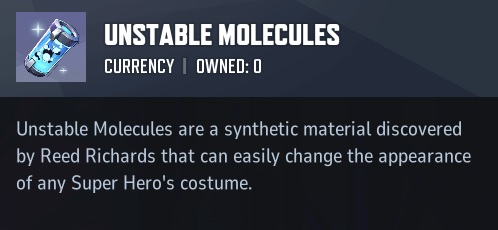
The upside? Developers have confirmed that players will be able to earn Unstable Molecules through gameplay in Season 3.
How to Customize a Skin?

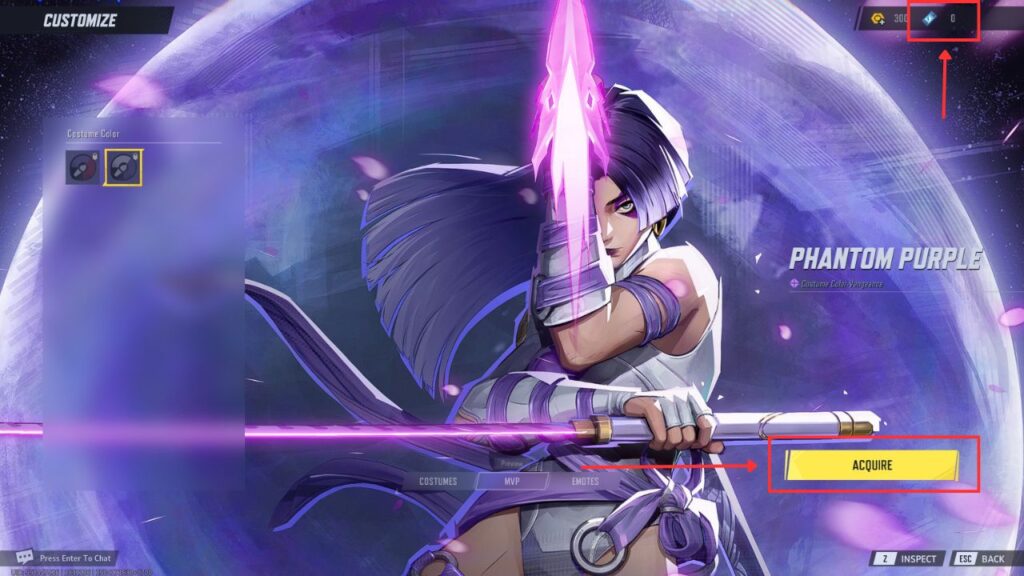
To be able to use the new skin customization feature, you need to:
- Go to the Hero Profile menu.
- Select the skin you want to customize in the Cosmetics tab.
- Click the Customize button on the right side of the screen.
- You'll see available color combos (e.g. Default and Phantom Purple).
- Purchase any locked color combo (like Phantom Purple) if you want to use it.
- Select the desired color combo to apply it.
- The color combo will be shown in menus and in-game.
- To change it later, just return to the Customize menu and pick another option.
That’s everything you need to know about the new skin customization feature in Marvel Rivals.



















