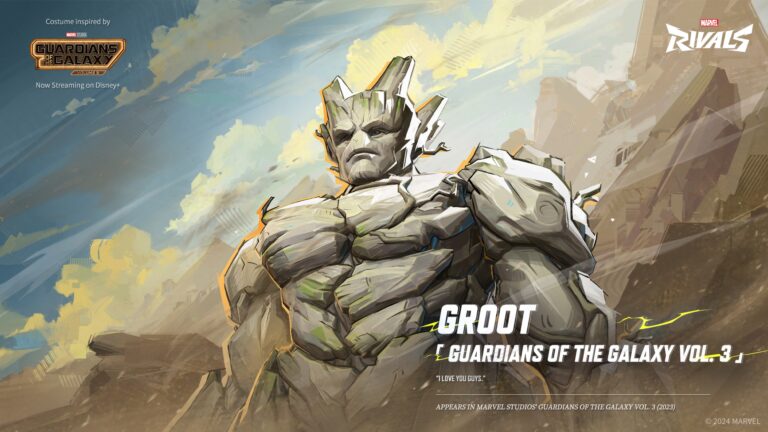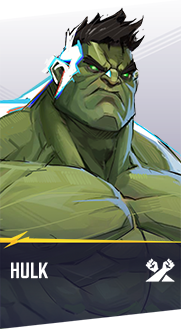Table of Contents
As a Vanguard, Magneto is built to protect his team with shields and soak up damage, but he can also deal good amounts of damage if you manage to land your shots. However, his biggest challenge is that his primary fire, Iron Volley, is really slow (only 80 meters per second). This makes hitting moving enemies really hard, especially at the maximum distance of his primary fire (25m).
Below is the crosshair setup that’s been working well for us, along with hero-specific settings to help you perform better with Magneto.
Note: These are settings and crosshair that work well for most players, but feel free to change them to match how you like to play.
Best Magneto Crosshair in Marvel Rivals
Magneto’s Iron Volley attack does some damage, but it travels really slowly. If you’re used to hitscan heroes such as the punisher or hela (where bullets hit instantly), switching to Magneto can feel frustrating at first. You’ll notice that aiming directly at fast-moving enemies just doesn’t work. That’s why this crosshair design helps so much.
Instead of just one center dot, this crosshair includes side rectangles that act like references. They show you how far ahead you need to lead your shots based on enemy movement.
Here’s how each part of the crosshair helps:
- Small center circle: Keeps your aim steady for targets that are barely moving or really close to you (less than 10m).
- Long side rectangles: Let you line up shots when enemies are strafing left or right. You just aim slightly ahead using the rectangle on the opposite side of where the enemy is moving.
If someone is running right-to-left across your screen, you’ll use the right side rectangle as a reference to lead your shots. This gives your slow-moving projectiles the time they need to actually meet your target. (We have added a video above of leading our shots on target to help you understand better.) Once you get used to this visual spacing, you’ll start landing more hits.
Magneto Reticle Code Marvel Rivals
Here's the reticle code for Magneto you can copy into Marvel Rivals:
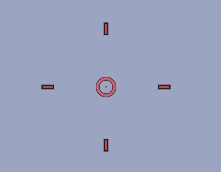 | 4;0.0;10.0,0.0,10.0,0.0;100.0,80.0,60.0,48.0;50.0,70.0,0.0,0.0;100.0,100.0,100.0,100.0;0.0,0.0,0.0,0.0;33.0,100.0,16.0,33.0;16.0;100.0,80.0,60.0,48.0;0.0;1,1,1,1;1.0,1.0,1.0; |
Crosshair Settings
| Setting | Value |
|---|---|
| Reticle Type | Circle and Crosshair |
| Reticle Animation | Off |
| Dot Width | 0 |
| Crosshair Width | 0 |
| Circle Width | 10 |
| Dot Opacity | 48 |
| Crosshair Opacity | 80 |
| Circle Opacity | 60 |
| Dot Outline Width | 0 |
| Crosshair Outline Width | 70 |
| Circle Outline Width | 0 |
| Dot Outline Opacity | 100 |
| Crosshair Outline Opacity | 100 |
| Circle Outline Opacity | 100 |
| Dot Blur | 0 |
| Crosshair Blur | 0 |
| Circle Blur | 0 |
| Crosshair Radius | 100 |
| Circle Radius | 16 |
| Crosshair Length | 16 |
| Crosshair Angle | 0 |
| Dot Color | Red |
| Crosshair Color | Red |
| Circle Color | Red |
Best Magneto Hero Settings
Here are the recommended hero settings specifically for Magneto:
| Setting | Value |
|---|---|
| Mouse Horizontal Sensitivity | 2-4 |
| Mouse Vertical Sensitivity | 2-4 |
| Invert Horizontal Look | Off |
| Invert Vertical Look | Off |
| Mouse Smoothing | Off |
| Mouse Acceleration | Off |
| Allied Health Bars | On |
| Hold to Fall Slowly | On |
| Hold to Keep Barrier Active | Off |
| Targeting Sensitivity of Metal Bulwark | Personal Preference (I have it on 60) |
Why These Settings Work for Magneto

Since the projectile takes time to reach enemies, your biggest challenge is adjusting your aim, especially against fast or distant targets. This crosshair helps with exactly that.
This setup helps you hit your enemies more easily while not overcrowding your screen with a messy crosshair. You can always tweak the colors and sizing based on your personal preference, but starting with this layout should give you a strong baseline.
Credit to MarvelRivalsMerchant - although the understanding of their work inspires this guide, we have still made tweaks to the reticle codes to what worked best for us in the game.