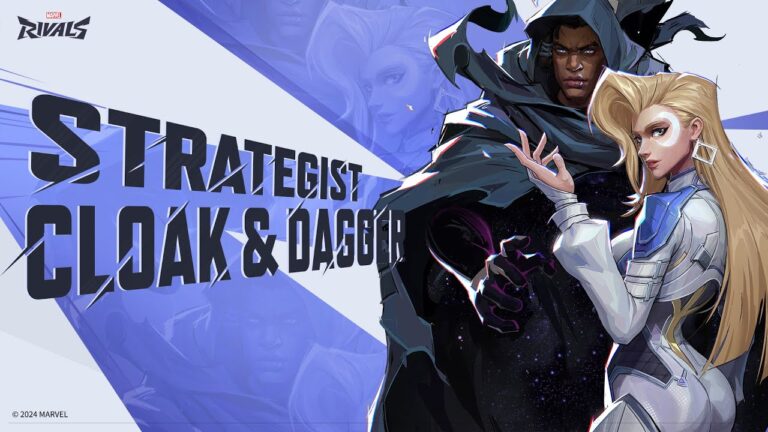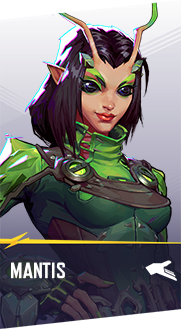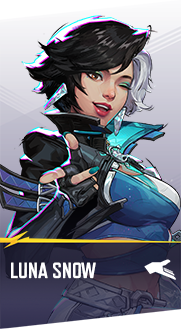Table of Contents
Ultron is the latest Strategist character released in Marvel Rivals. His primary fire is a laser beam that fires from his hand at an angle. This hitscan laser needs a different crosshair design because of the beam's firing angle. Below is a crosshair made specifically for Ultron that helps you understand exactly where your laser will hit.
Note: While these settings work well for most Ultron players, feel free to adjust them to match your personal playstyle.
Best Ultron Crosshair in Marvel Rivals
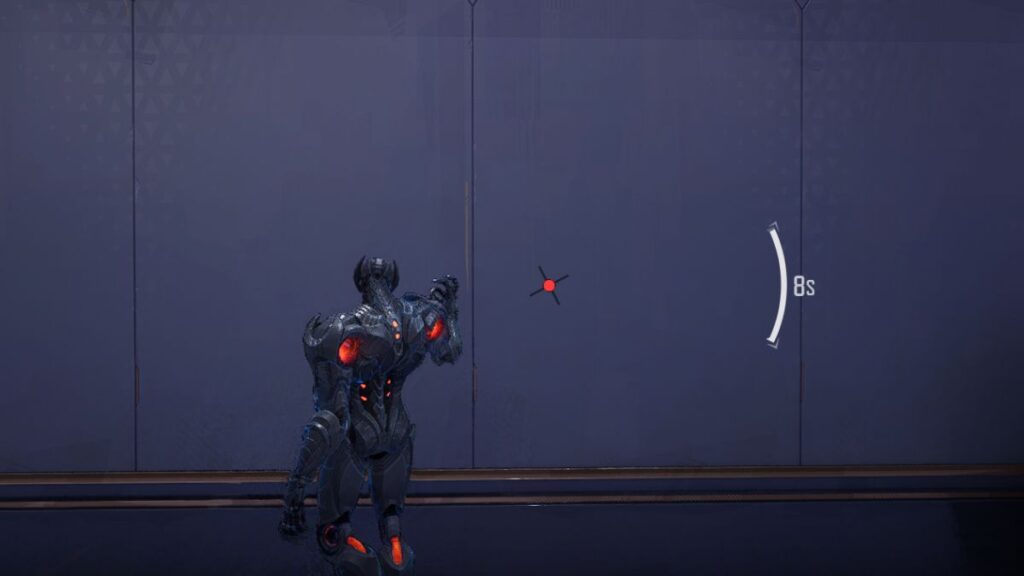
Ultron's best crosshair has a center dot with angled crosshair lines, where the left line is the most important element. Here is the role of each component of Ultron's crosshair.
- Center Dot: You can use this dot to aim at all ranges. Since Ultron's laser is hitscan, you hit what you see, regardless of distance. Whether enemies are close or far away, you can rely on this dot for accurate shots.
- Left Line: This line shows you the angle of Ultron's laser as it fires from his hand. This gives you a better sense of your aim and helps you be more aware of where your shots will land. The line acts as a guide that matches the path your laser takes when it leaves Ultron's hand.
- Right Line: These don't really serve a purpose for aiming. It is just there for the crosshair design and to make it look balanced. You can ignore this line when aiming.
As shown in our video, even when the center dot isn't directly on an enemy, you can still hit them if the left-angled line is touching part of their body. This shows how useful the left line is for understanding Ultron's firing angle.
Ultron Reticle Code
Here's the code you can copy into Marvel Rivals:
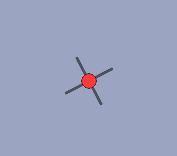 | 4;0;6.0,18.0,100.0,0.0;100.0,50.0,100.0,0.0;50.0,0.0,0.0,0.0;100.0,100.0,100.0,100.0;0.0,0.0,0.0,0.0;33.0,15.0,4.0,33.0;36.0;100.0,50.0,100.0,0.0;62.0;5.0,5.0,1,5.0;0.0,0.0,0.0; |
Crosshair Settings
| Setting | Value |
|---|---|
| Reticle Type | Circle and Crosshair |
| Reticle Animation | Off |
| Dot Width | 0 |
| Crosshair Width | 18 |
| Circle Width | 100 |
| Dot Opacity | 0 |
| Crosshair Opacity | 50 |
| Circle Opacity | 100 |
| Dot Outline Width | 0 |
| Crosshair Outline Width | 0 |
| Circle Outline Width | 0 |
| Dot Outline Opacity | 100 |
| Crosshair Outline Opacity | 100 |
| Circle Outline Opacity | 100 |
| Dot Blur | 0 |
| Crosshair Blur | 0 |
| Circle Blur | 0 |
| Crosshair Radius | 15 |
| Circle Radius | 4 |
| Crosshair Length | 36 |
| Crosshair Angle | 62 |
| Dot Color | Red |
| Crosshair Color | Black |
| Circle Color | N/A |
Best Ultron Hero Settings
| Setting | Value |
|---|---|
| Mouse Horizontal Sensitivity | 3-5 |
| Mouse Vertical Sensitivity | 3-5 |
| Invert Horizontal Look | Off |
| Invert Vertical Look | Off |
| Mouse Smoothing | Off |
| Mouse Acceleration | Off |
| Center Mouse in Background | Off |
| Targeting Sensitivity of Drones | 30-50 |
| Raw Input | Off |
| Allied Health Bars | On |
Note: Since Ultron was just released in Season 2.5, we are still testing different crosshair designs for him. We will update this guide as we learn more about what works best.
Ultron Animation Cancel Trick
There's a useful animation cancel trick you can do with Ultron. After you fire all six shots of your Encephalo-Ray, Ultron will start reloading, and you'll see a timer on your screen. When that timer is about half filled, you can place a drone, and the reload animation will get canceled. Another way of doing it is by using the melee attack.